- Home
- Upcoming Live Training Sessions!!
- Webinar Recordings
- Implementation Courses
- Getting Started Guide For Admins
- RedTeam Go Navigation
- Gear Icon
- Administration
- Contacts
- Projects
- Planroom
- Estimate (Base Bid)
- Bid Invitations
- Proposal Package
- Construction Buy Out
- Contracts
- Daily Logs
- Photos
- Billing
- Schedules
- Submittals
- Transmittals
- Request For Information (RFI)
- Potential Change Orders (PCOs)
- Change Orders
- Owner Change Orders
- Subcontractor Change Orders
- Internal Change Orders
- Meetings
- How Do I Add Meetings?
- Close Out
- Job Costs (Purchase Orders & Expenses)
- Required Documents
- Accounting
- Reports
- Superintendent
- Subcontractor
- Architect
- Owner
- Mobile
- Release Notes
- Glossary of Terms
- Accounting
Hello. How can we help you?
Release Notes – Web
December 23, 2020
Added
NEW Job Cost Statement with Optional Push/Pull between RedTeam Go and QuickBooks Desktop or QuickBooks Online
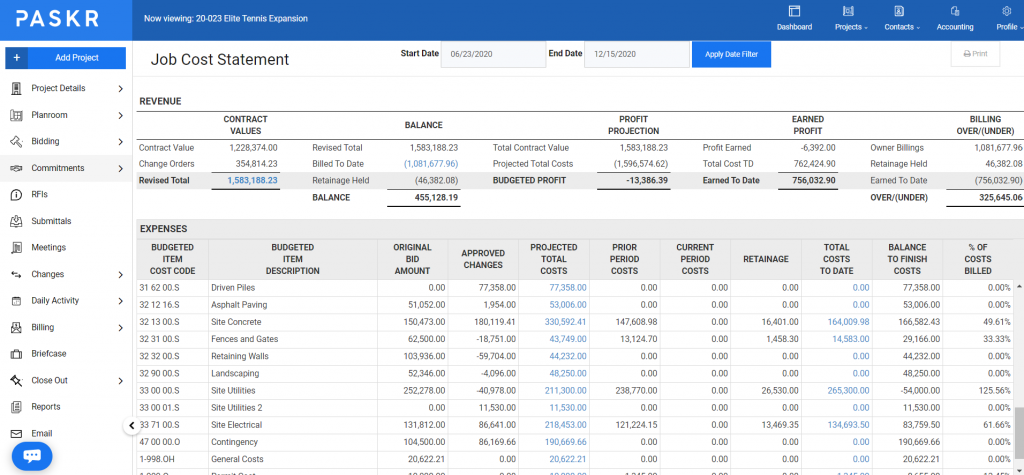
This report is designed to work with RedTeam Go data or to integrate with accounting software to keep revenue and costs in lock step between Project management and Accounting department.
Please see the following for more information.
What is shown on the Job Cost Statement?
How does the Job Cost Statement work with QuickBooks Integration?
August 17, 2020
Added
Replacement of Subilling Module
November 26, 2019
Added
New Bid Response page, UIUX update and Plansplitting
INTRODUCING! Improved Bid Management with our complete replacement of the Invitation Responses screen to enhance your ability to view, enter and edit bid response information, as well as edit subcontractor contact information from the bid response cards. Invitation response page can also be customized and filtered by any combination of Responses or Bid Items.
A more attractive user interface that also allows secondary menus to be rolled up to provide a larger work space. Darker header and left side navigation menus to increase contrast.
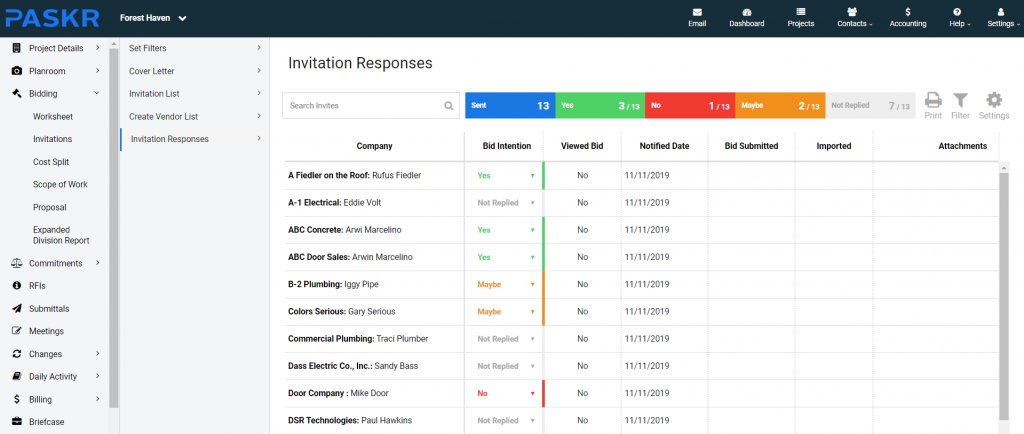
Plan Splitting with Optical Character Recognition (OCR) from the Planroom can read the file Sheet Name, Sheet Number, Date and Revision from the file and use these to name the pages automatically. Upload, select regions to be read and review pages for accuracy along the way.
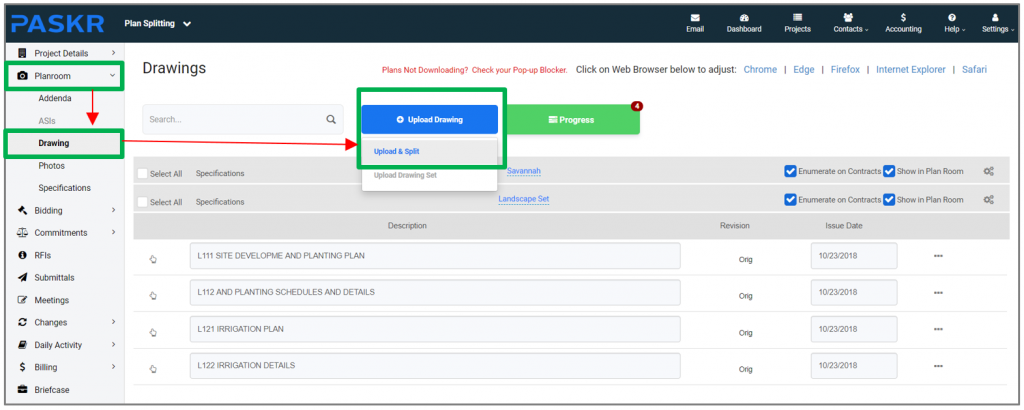
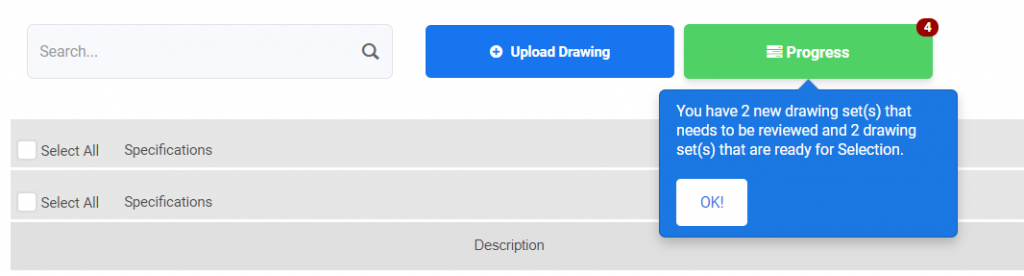
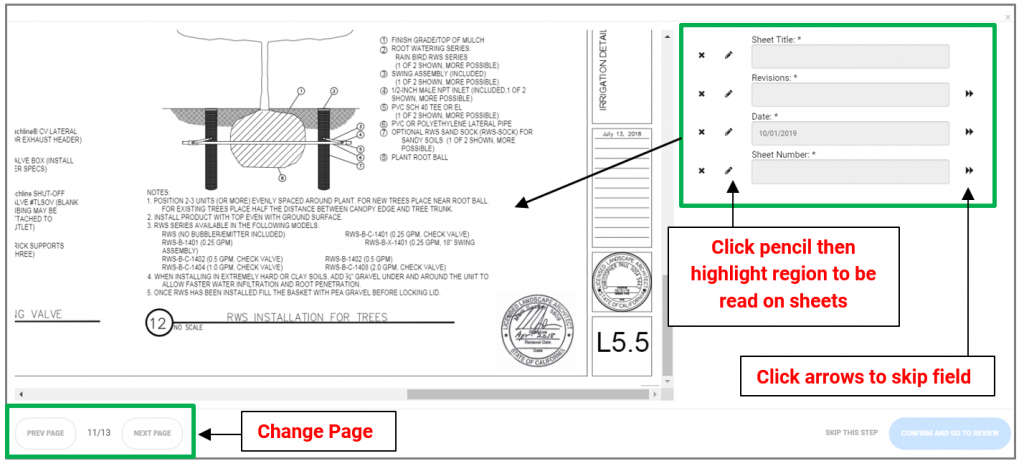
October 10, 2019
Added
New Cost Plus Owner Billing Template
RedTeam Go is happy to announce that we have released a new Owner Billing template for Cost Plus jobs! The new template is designed specifically for projects where the Owner’s costs and the profit are frequently adjusted. When change orders are pulled into bills they will add and remove funds directly from the line items, giving you and the owner a clear view of where current costs stand.
The template also allows you to designate when costs have been directly paid by the owner and will not be paid to the GC. Designating items as Owner Paid also remove the funds from the remaining balance to keep your billing numbers clear and accurate.
July 24, 2019
Enhanced
Submittals
In order to provide you with increased flexibility, we have added the ability to Delete any Submittal from the ellipses (…) , regardless of Submittal number. Previously, only the last Submittal in the package could be deleted to preserve the numeric order records.
June 12, 2019
Added
Bidding
Cost after Markup (CAM) option for State Sales Tax added to Bidding worksheet. Users in states or jurisdictions that require sales tax to be calculated as a percentage of the Project Total after all other markup have been applied, the CAM cell on the Markups tab will calculate this and add it to the Project Total. This will appear on project Bidding and Budget reports.
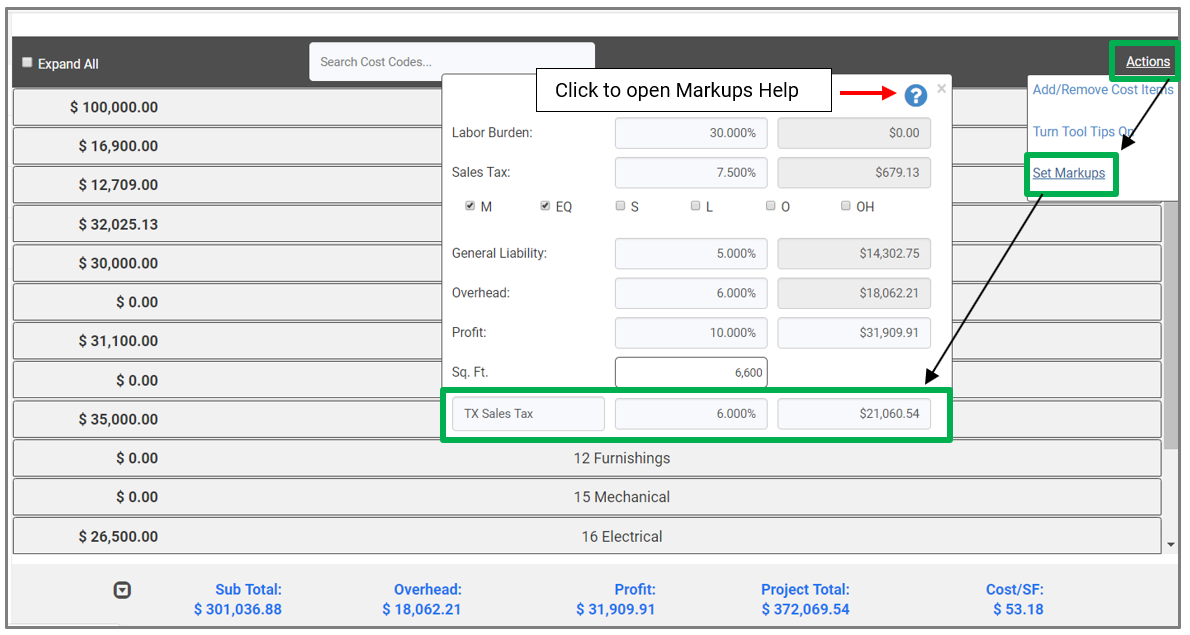
June 10, 2019
Added
New Expenses Module!
We have completely replace the Expenses module with more of the features you asked for:
- Expenses can now be added from the Web version of RedTeam Go! Previously, all Expenses and PO’s could only be submitted via the Mobile App.
- Users can now select and change the Expense date as desired. Previously, the date of creation was automatically assigned as the Expense date.
- More than one Cost Code can be included from the desktop Expenses and From the Mobile app.
- Receipt photos can be replaced from desktop version and appear on the Expense and PO reports.
- If you request a Purchase Order number from the Mobile app to give to a vendor at time of purchase, you will now be able to complete the Purchase Order from the Purchases icon on the Project home screen. Previously, you had to enter a Daily Log to complete these details.
- We have enhanced the ability to Edit Expenses or Purchase Orders. Now you can change values, edit how costs are allocated and even leave out costs that you do not wish to charge to a Project.
- Expenses will soon be available to can now push to your Accounting software like regular Purchases order if you have a RedTeam Go Integration. These Expenses will pass through the integration when a user with Accountant role Accepts them.
June 3, 2019
Enhanced
RFIs
A Blind Carbon Copy (BCC) option has been added to RFIs. This option allows GCs to BCC subcontractors in the bidding phase without displaying the other subcontractors who have been invited to submit bids on the Project.
January 8, 2019
Enhanced
Daily Logs
The Present on Site section for Subcontractors on Daily Logs will now allow you to select Subcontractors who are in a position to have contracts awarded to them on the Award Subcontractors page. Previously, a subcontractor’s contract needed to be locked before they would be available to be selected as Present on Site. This update was made to provide flexibility for GCs who may have a Letter of Intent but not a fully executed contract when work on site begins.
November 3, 2018
Enhanced
Submittals
Option to send Submittal notifications Automatically or Manually has been added to the Submittal list Gear Icon. This option can be set by Project or by Project Manager.

From Submittal List screen:
- Click on Gear Icon
- Choose Select Final Notification Method


On the second pop-up screen choose to use this method For Just this Project or For Project all Projects Assigned to this Project Manager.

October 4, 2018
Added
New Daily Logs Module Released!
PASKR is pleased to announce our new Daily Logs which will be available on newly created projects and existing projects that did not have any logs entered before the release. New versions of Daily Logs for the RedTeam Go On the Move (POM) App for both Android and iOS platforms have been released as well. Continue to enjoy the easy Daily Log entries you love with the additional benefits of enhanced Weather details and set Weather delay defaults , Enter Timecards for Employees directly from the Daily Log, show Equipment on site as well as add Photos and Attachments to the Reports.
Weather Details and Weather Day Defaults
Weather or Weather Predictions will auto-populate on the Daily Log, but you can edit Weather Details by clicking the Ellipses (…)

Change Weather Conditions to match Work Site or Flag as a Weather Day Manually

Set Weather Thresholds for the Project so Weather Days are Automatically Flagged


Onsite Information
You can now enter Timecards for Employees present, log and track Equipment along with entering Subcontractors and Others present On Site. Employees, Equipment and Subcontractors present will roll to the next days log to save entry time. These can be easily deleted when no longer needed.

Photos and Attachments
We heard you! Photos that are attached to Daily Logs now appear on the Daily Log and as thumbnails on the Daily Log Report. You can also now add Attachments as a part of Daily Logs.

September 21,2018
Enhanced
Transmittals received updated look and Meetings have been improved based on user feedback
Transmittals can now be accessed from both the usual Tasks>Transmittals navigation and by clicking Transmittals on the top of the Submittal Screen.

Submittals can be added to a Transmittal by Checking the Submittal boxes, clicking the gear and select ‘Add Checked Submittals to Transmittal’

This opens the Transmittal form which can be completed, Saved and Sent


Meetings
The Meeting Agenda and Meeting Minutes Reports have been streamlined to remove unnecessary information and compress the report to eliminate wasted space. Some additional reported issues have been rectified.

Release Notes – Mobile
v4.4.25 iOS v4.68 Android August 14 2020
Enhanced
Optimized loading of Submittals files for quick, easy access from the field
v4.4.23 iOS February 18 2020
Fixed
Updated Foxit PDF viewer to 7.1 to address crashing in landscape mode on iPad. Adjusted to login page to accommodate dark mode.
v4.4.21 iOS v4.67 Android January 26 2020
Enhanced
Ability to name Photos in Daily Logs and eliminated need to select project status and streamlined to just show all projects or Awarded Projects on filter.
v4.4.9 iOS September 4
Enhanced
Ability to submit all sections of Present on Site in Daily Logs with incomplete information
Fixed
Issues related to submitting Purchases on mobile app (Expenses)
V 4.4.6 iOS – August 12
Fixed
Photos Dropping from Expenses created from Purchases and add employees to Daily Log without Timecard information.
Android 4.63 August 7
Fixed
Add employees to Daily Log without Timecard information.
v4.4.5 (iOS) August 7
Added
Ability to include Invoice number to Purchases created from Mobile app
4.6.2 (Android) – Aug 5
Added
Ability to include Invoice number to Purchases created from Mobile app
v4.4.2 (iOS)- July 10
Fixed
Issue with POs when saving Daily Logs
v4.4.1 iOS
Fixed
Resolved issues with Subcontractors in Present on Site section
v4.4.0 (iOS) and v4.6.0 (Android) – June 10
Added
New Version of Expenses released to coordinate with new Desktop Expenses module
v4.3.13 (iOS)
Enhanced
Made improvements to photo selection/upload
v4.3.10 (iOS)
Enhanced
Routine update for performance enhancements & bug fixes
v4.3.9 (iOS) – March 23
Fixed
Updated to Project Search Protocol
v4.3.7 (iOS) – March 5
Fixed
Update to resolve error in Daily Logs
v4.5.4 (Android) v 4.3.6 iOS – February 27
Fixed
Increased timeout period for accessing Submittals.
v4.5.3 (Android) v4.3.5 (iOS) – February 24
Enhanced
Performance and access to Filing Cabinets
v4.5.2 (Android) 4.3.4 (iOS) – December 22
Enhanced
Submittal attachments can now be viewed from the field.
v4.5.1 (Android) 4.3.3 (iOS) – December 11
Enhanced
Clear button added to Daily Logs to remove Tasks that have rolled forward.
v4.5.0 (Android) – November 27
Enhanced
Required Security update and General Performance Improvements to RFIs and Daily Logs
4.3.2 (iOS) – November 15, 2018
Fixed
General Performance improvements with photos and viewing reports.
v4.4 (Android) 4.3 (iOS) – October 8, 2018
Added
New Version of Daily Logs released to integrate with New Daily Logs Module released for desktop.
v4.3 (Android) 4.2.4 (iOS) – July 13, 2018
Enhanced
We’ve enhanced RFI’s to better match the desktop experience.
Fixed
General performance improvements
v4.2.2 – May 1, 2018
Added
Contract attachments to the filing cabinet
Enhanced
Made it easier to locate project contacts inside of each project
Fixed
General performance improvements
v4.2.1 – March 30, 2018
Fixed
General performance improvements
v4.2.0 – March 7, 2018
Added
Gave the app a fresh new coat of paint.
Fixed
General performance improvements
v4.1.4 – January 24, 2018
Enhanced
Improved the photo experience while completing Daily Logs
v4.1.3 – January 15, 2018
Enhanced
Adjusted the photo icons for expenses and purchase orders
v4.1.1 – January 11, 2018
Fixed
Performance improvements and enhancements
v4.1.0 – October 10, 2017
Added
We’ve completely redesigned Daily Log photos!
Enhanced
Improved photo image quality
Punch & pan zoom gestures when viewing photos
Faster download & upload times of photos
v4.0.7 – September 13, 2017
Enhanced
Improved the experience with photos.
Faster photo load times
Fixed
The app will no longer go to sleep while uploading a large amount of photos into a daily log
v4.0.6 – September 6, 2017
Added
Zoom features to the full screen photo viewing
Enhanced
Improved the quality of photo thumbnails
Fixed
General performance improvements
v4.0.5 – August 28, 2017
Fixed
General performance enhancements
v4.0.4 – August 1, 2017
Fixed
General performance enhancements & bug fixes
v4.0.3 – June 25, 2017
Enhanced
We removed the restriction on multiple photo uploads in the Daily Logs
v4.0.2 – May 1, 2017
Fixed
General performance improvements
An issue in punch lists that was preventing photo’s from being uploaded
v4.0.1 – March 27, 2017
Fixed
Fixed a bug that was causing a problem selecting photos from the camera roll, only specific to iPads
v4.0 – March 13, 2017
Added
Support for landscape mode
Quickly add a purchase order to your project
Conveniently submit project related expenses & manage the receipts by snapping a picture
Timecards by individual employees
Streaming video service (only for those projects that have a streaming video URL associated)
Enhanced
We’ve added spell check to all form fields, no more typos, yay!
Punch list locations auto-fill.
Fixed
General performance improvements
v3.1 – June 2, 2016
Fixed
A bug when users try to submit daily logs that have a % character typed into a text field
v3.0 – February 5, 2016
Added
We’ve added the filing cabinet feature to all projects! You can now view your project documents & files
Fixed
An issue causing an error when the ampersand sign is used in subcontractor names & text fields
v2.2 – November 30, 2015
Added
Support for 64 Bit which enables faster performance & reliability
Enhanced
The login screen
Fixed
A bug on punch lists caused the company ID field to not transfer to the web application
v2.1 – September 6, 2015
Fixed
A bug that was causing RFI’s to work funny on iPads.
General performance improvements
v2.0 – July 30, 2015
Added
Functionality to maximize iOS 9 update
Streamlined the user experience
Enhanced
Daily Logs now automatically update the project schedule
Fixed
General performance improvements.
v1.2 – December 29, 2014
Added
Support for iOS 8.
v1.1 – June 18, 2014
Enhanced
Auto search has been fine tuned
v1.0 – February 26, 2014
Hello World
Hello World! RedTeam Go launches into the mobile app stores.
General Performance improvements with photos and viewing reports.

