- Home
- Upcoming Live Training Sessions!!
- Webinar Recordings
- Implementation Courses
- Getting Started Guide For Admins
- RedTeam Go Navigation
- Gear Icon
- Administration
- Contacts
- Projects
- Planroom
- Estimate (Base Bid)
- Bid Invitations
- Proposal Package
- Construction Buy Out
- Contracts
- Daily Logs
- Photos
- Billing
- Schedules
- Submittals
- Transmittals
- Request For Information (RFI)
- Potential Change Orders (PCOs)
- Change Orders
- Owner Change Orders
- Subcontractor Change Orders
- Internal Change Orders
- Meetings
- How Do I Add Meetings?
- Close Out
- Job Costs (Purchase Orders & Expenses)
- Required Documents
- Accounting
- Reports
- Superintendent
- Subcontractor
- Architect
- Owner
- Mobile
- Release Notes
- Glossary of Terms
- Accounting
Hello. How can we help you?
How Can I Export My Contacts By Company?
From the Global Dashboard hover over Contacts.
- Select Export Companies.
- This will automatically download the CompanywithCodesExport.csv to your downloads folder.
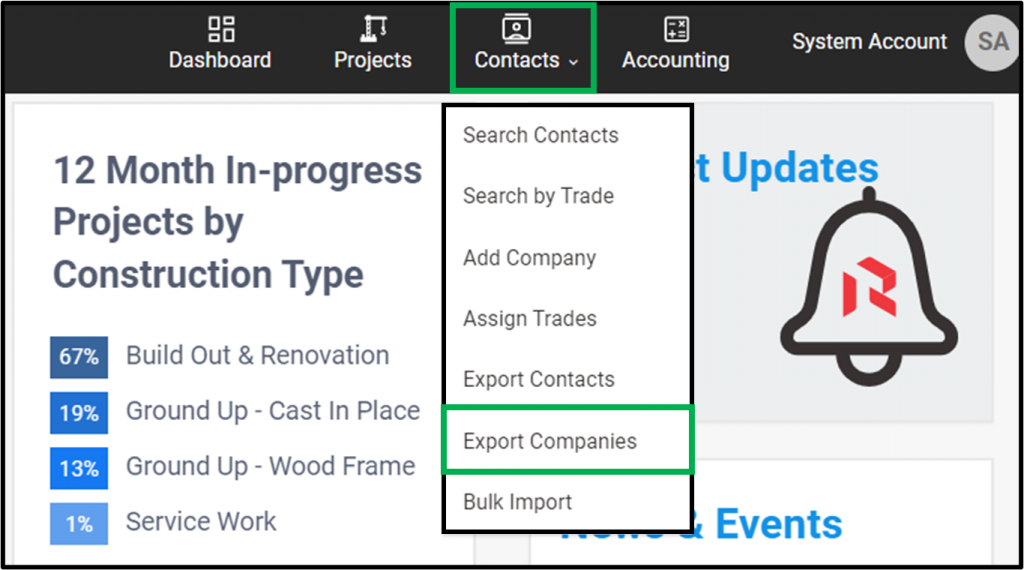
How Can I Export My Contact List?
From the Global Dashboard hover over Contacts
- Select Export Contacts.
- This will launch the download window.
- Select the file name Customers.csv to begin the download to your computer.
- Close the window.
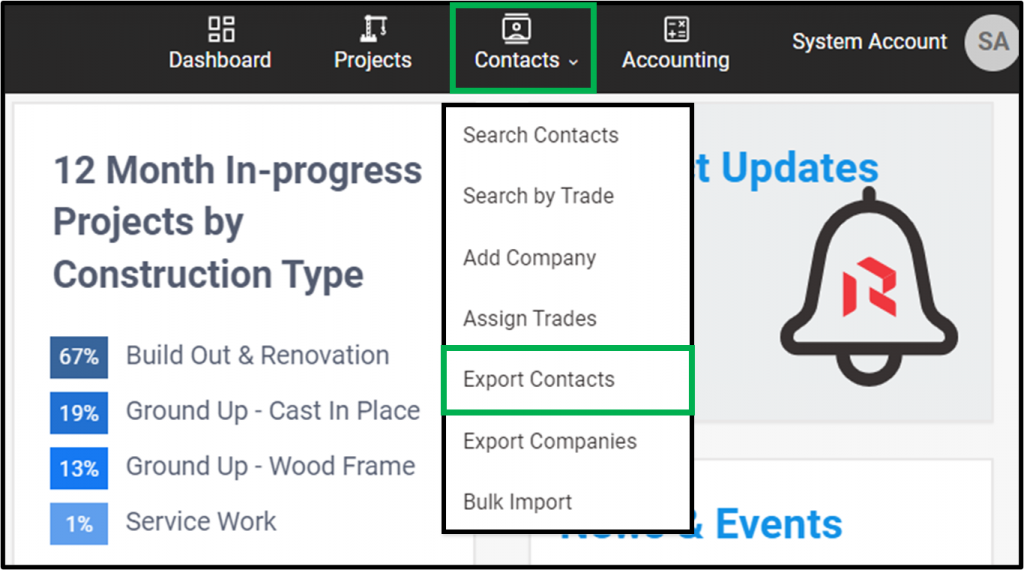
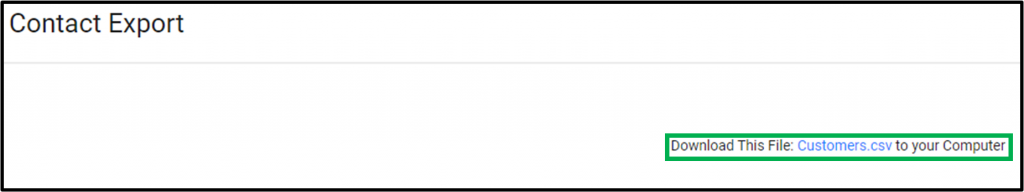
Where Can I Record A Vendor Number?
Contacts > Search Contacts > Type Company Name > Click Company > Click Licenses



Type in Vendor #. The Vendor # will appear on subcontractor bills and cost commitments for easy entry into your accounting software.
Click Done.

How Do I Add Worker’s Compensation, General Liability And Commercial Auto Insurance To A Subcontractor’s Profile Page?
Contacts > Search Contacts > Type Company Name > Select Company > Click Qualifications
Click Update to add/edit the expiration dates.
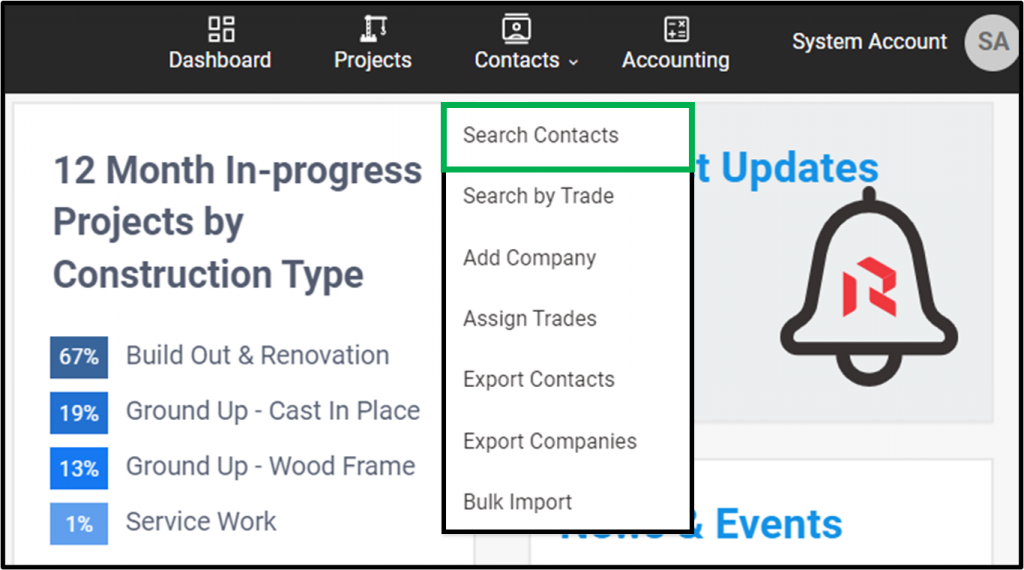
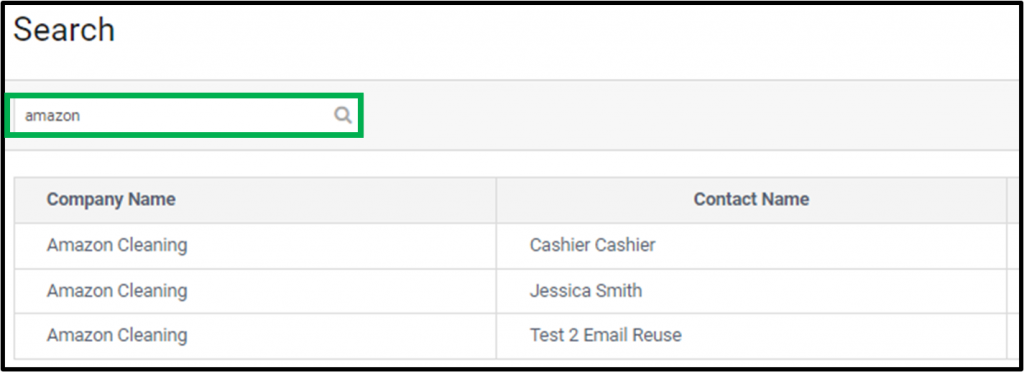
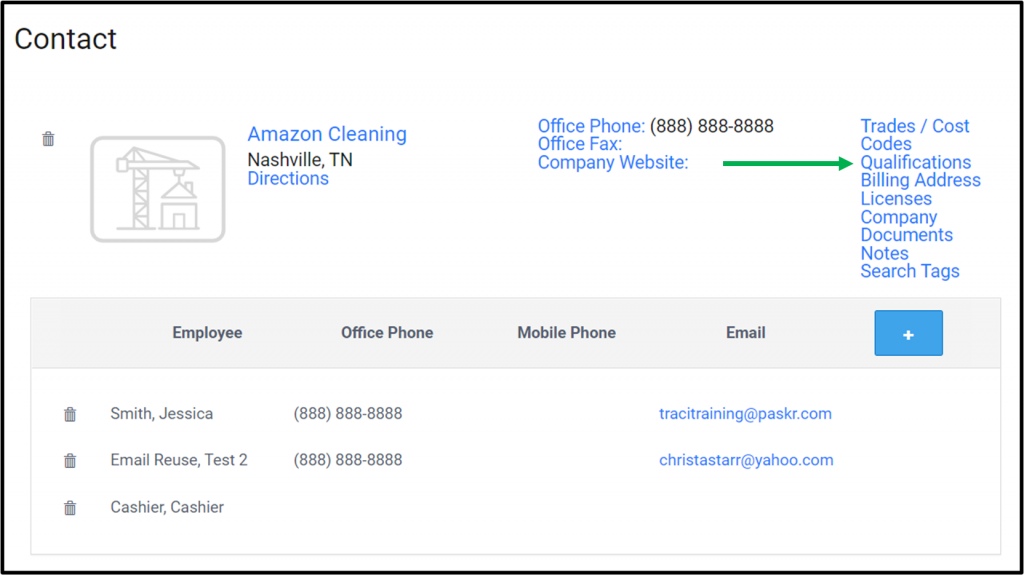

Click in the box to select the expiration date. While there, click the + to upload these blanket documents. Click Continue.
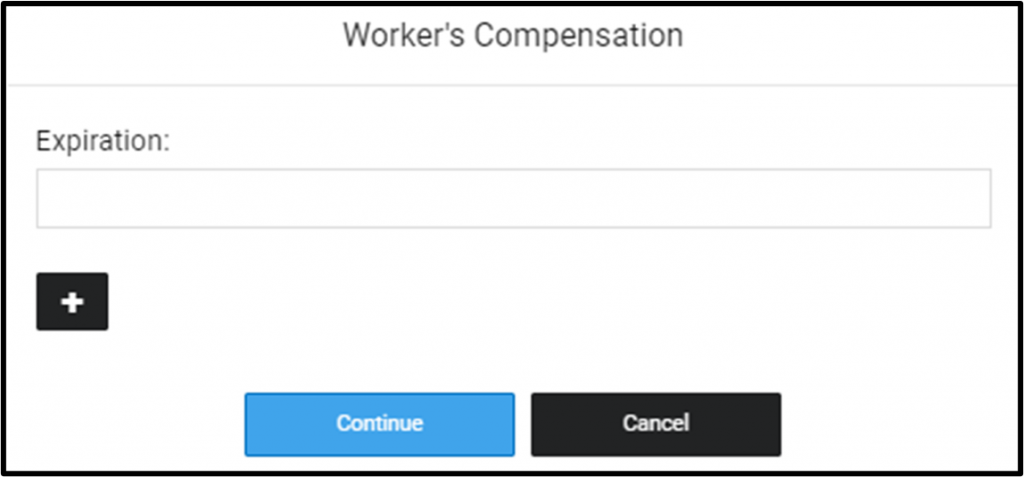
View All to see all current and past insurance documents.
Click Done.
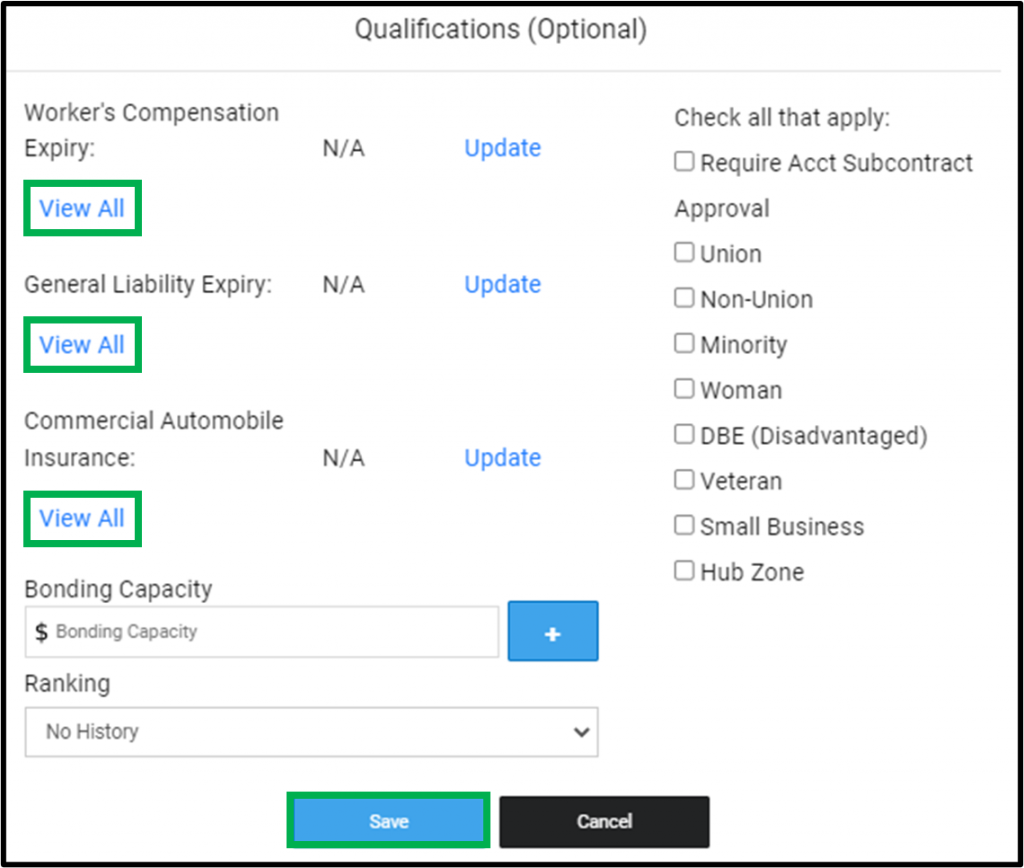
How Do I Create A Search Tag For A Subcontractor?
Contacts > Search Contacts > Type Company Name > Select Company > Click Search Tags
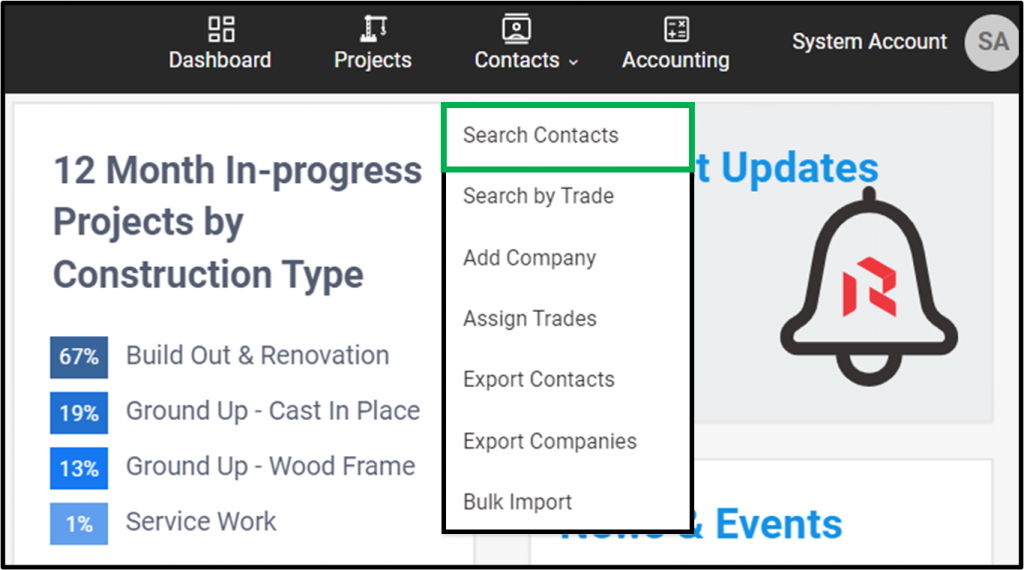
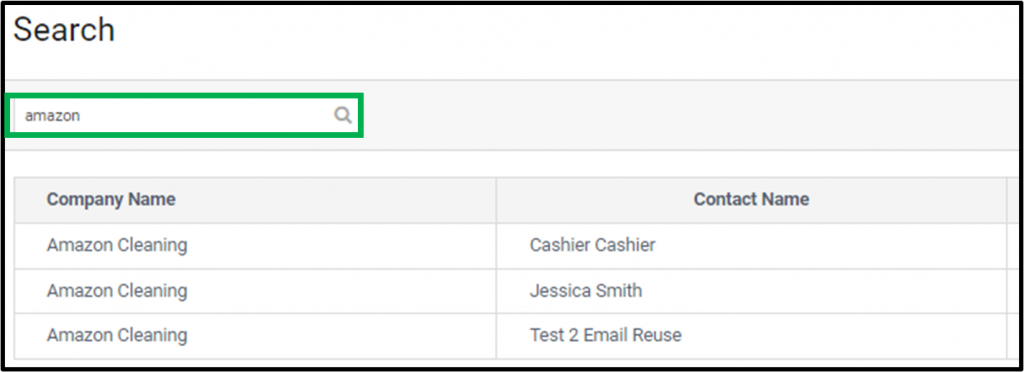
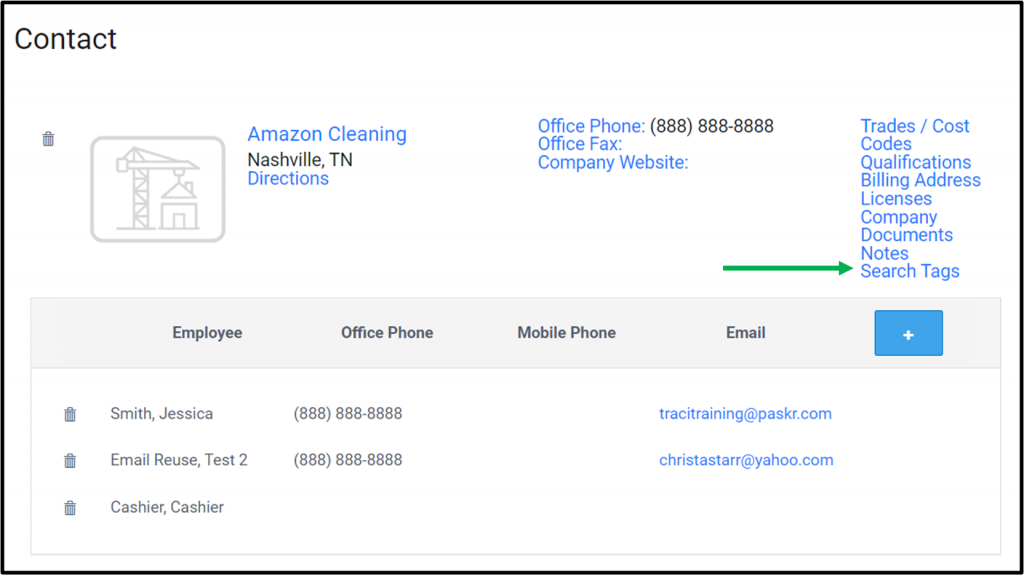
When filtering bid invitations, in addition to searching by the standard set of trade types, you will be able to filter by Search Tags. Use this to classify your contacts. Type the name of the Tag you want to assign to this Subcontractor, for example, “Residential” or “Commercial.” A drop-down will appear that will allow you to make selections. Then click Save.
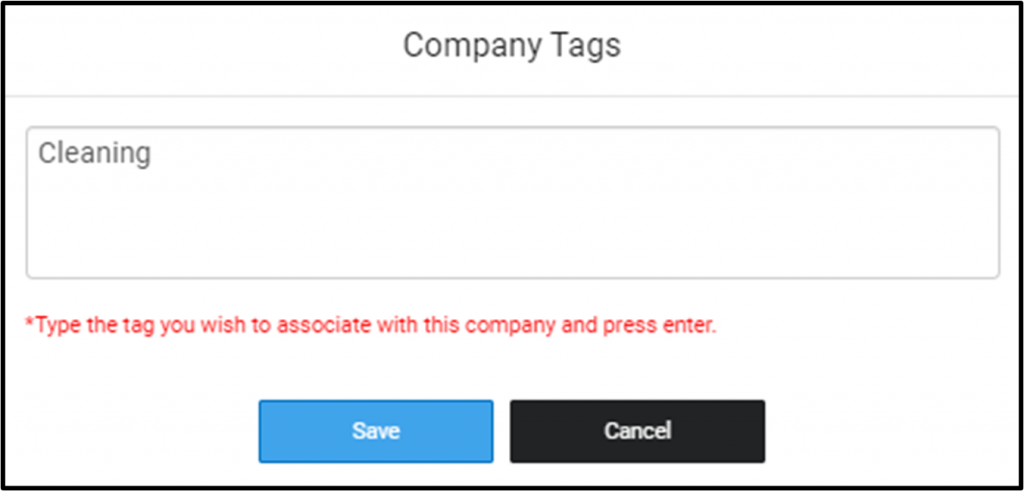
How Can I Add A Subcontractor’s Business License # Or Contractor License #?
Contacts > Search Contacts > Type Company Name > Click Company > Click Licenses
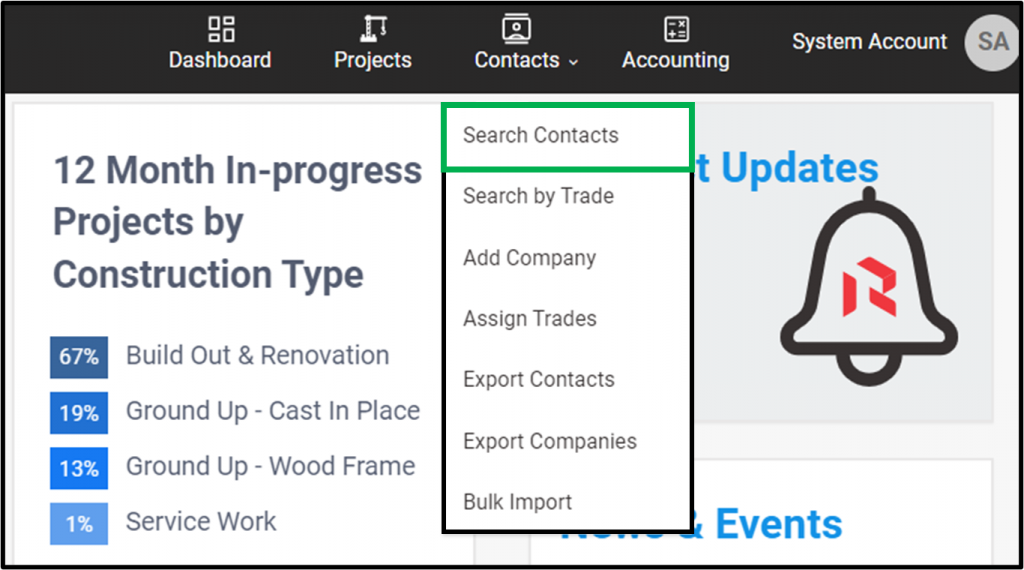
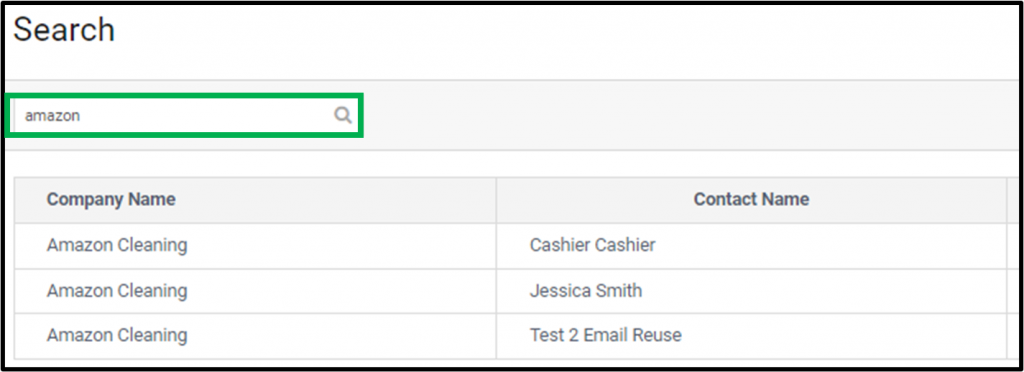
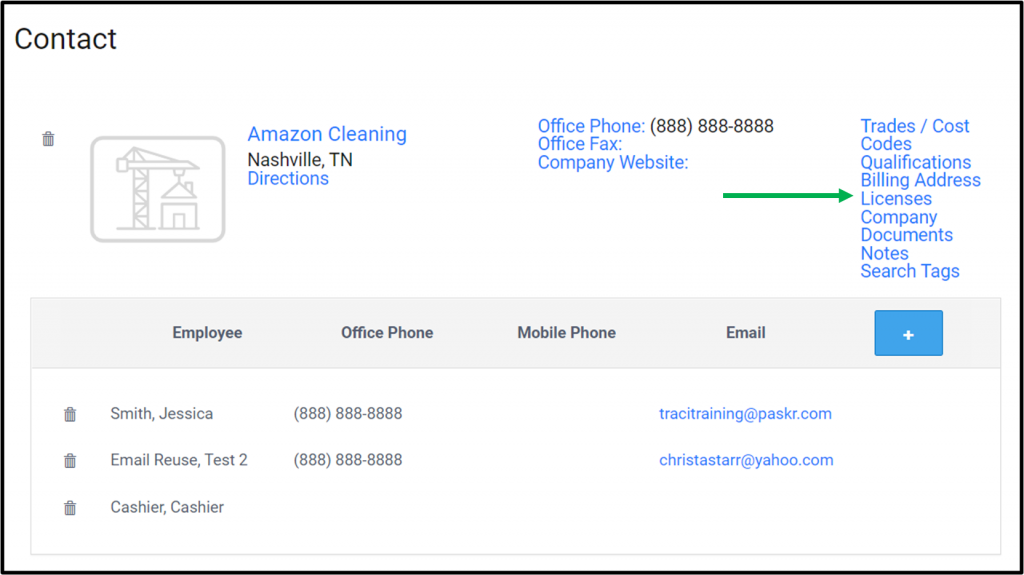
Click Upload to add/edit the license number.
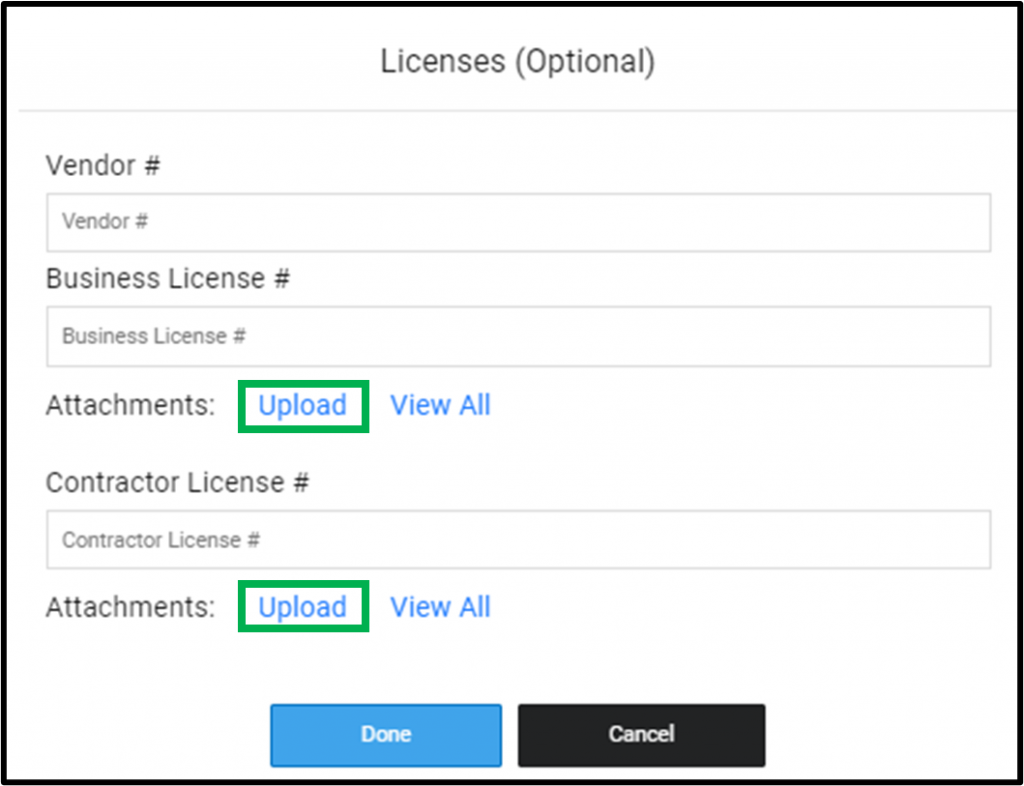
Click in the box to select the expiration date. While there, click the + to upload these blanket documents.
Click Done.
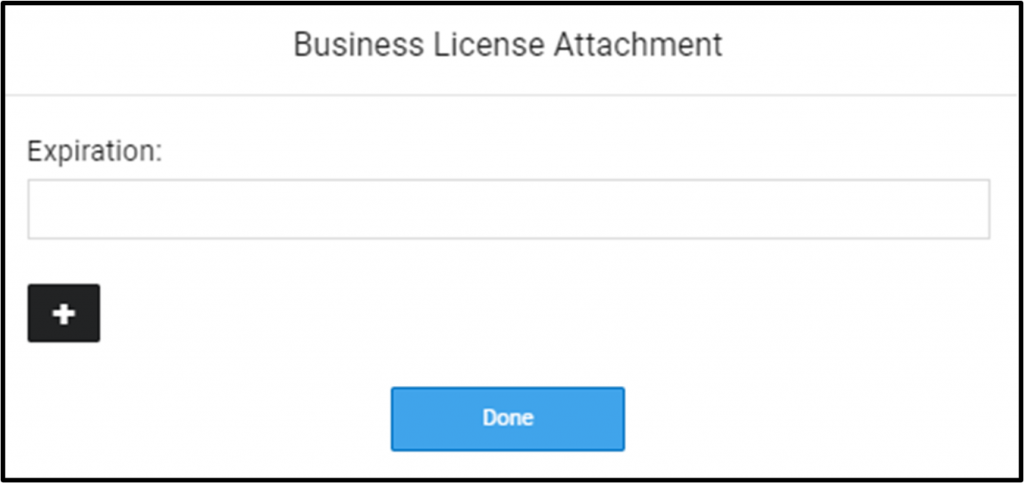
View All to see all current and past license documents.
Click Done.
How Do I Record A Subcontractor’s Bonding Capacity?
Contacts > Search Contacts > Type Company Name > Select Company > Click Qualifications




Enter the dollar amount of the Bonding Capacity.
Click + to upload documentation.

Click Save.
How Can I Rank A Subcontractor?
Contacts > Search Contacts > Type Company Name > Select Company > Click Qualifications
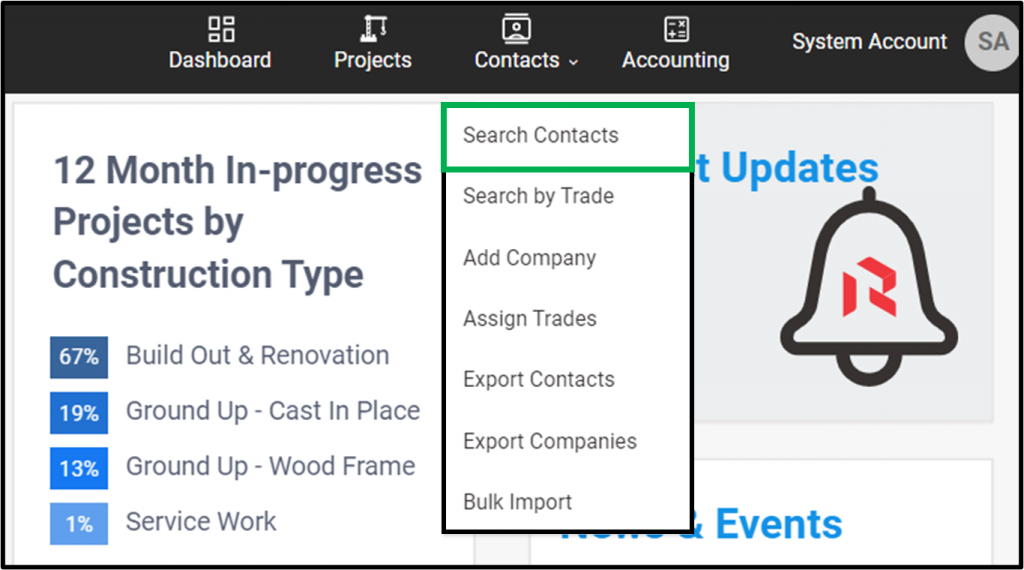
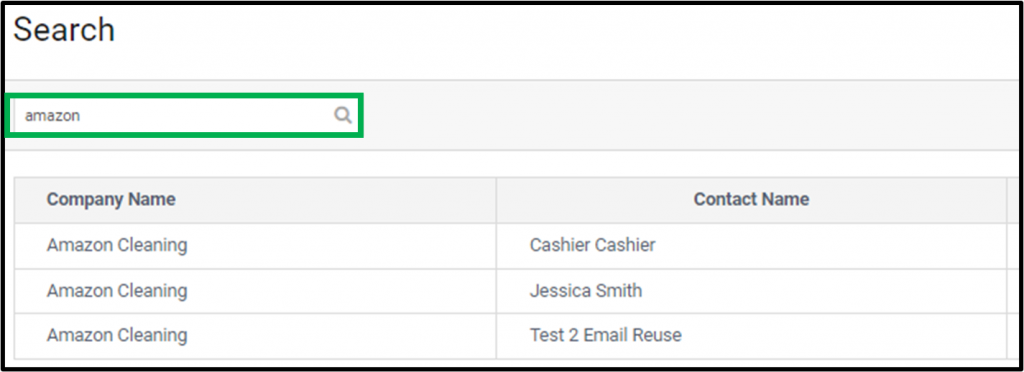
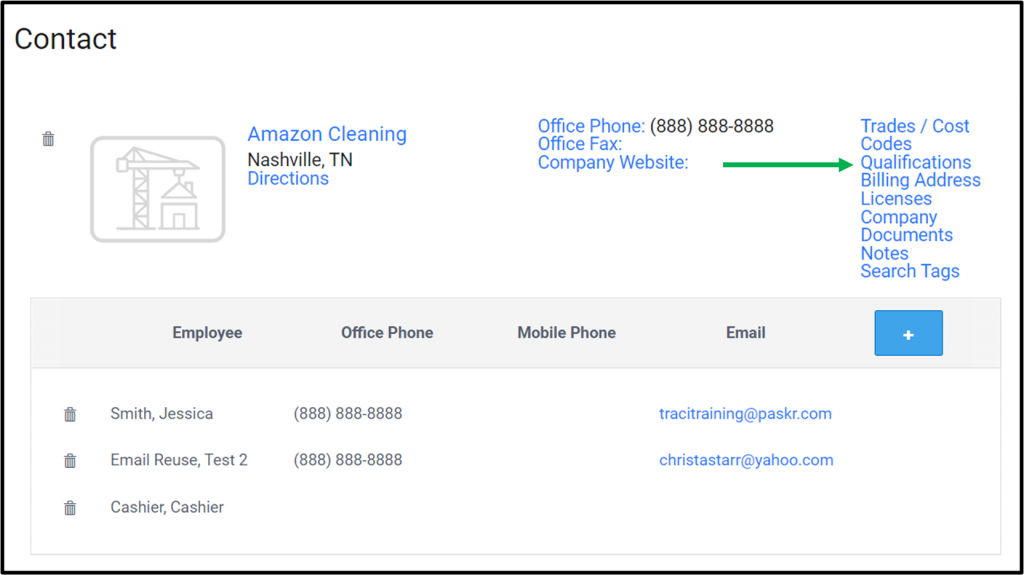
Subcontractors can be ranked by Do Not Use, Average, No History, Good or Excellent. You can filter by rank when creating your bid invitation list.
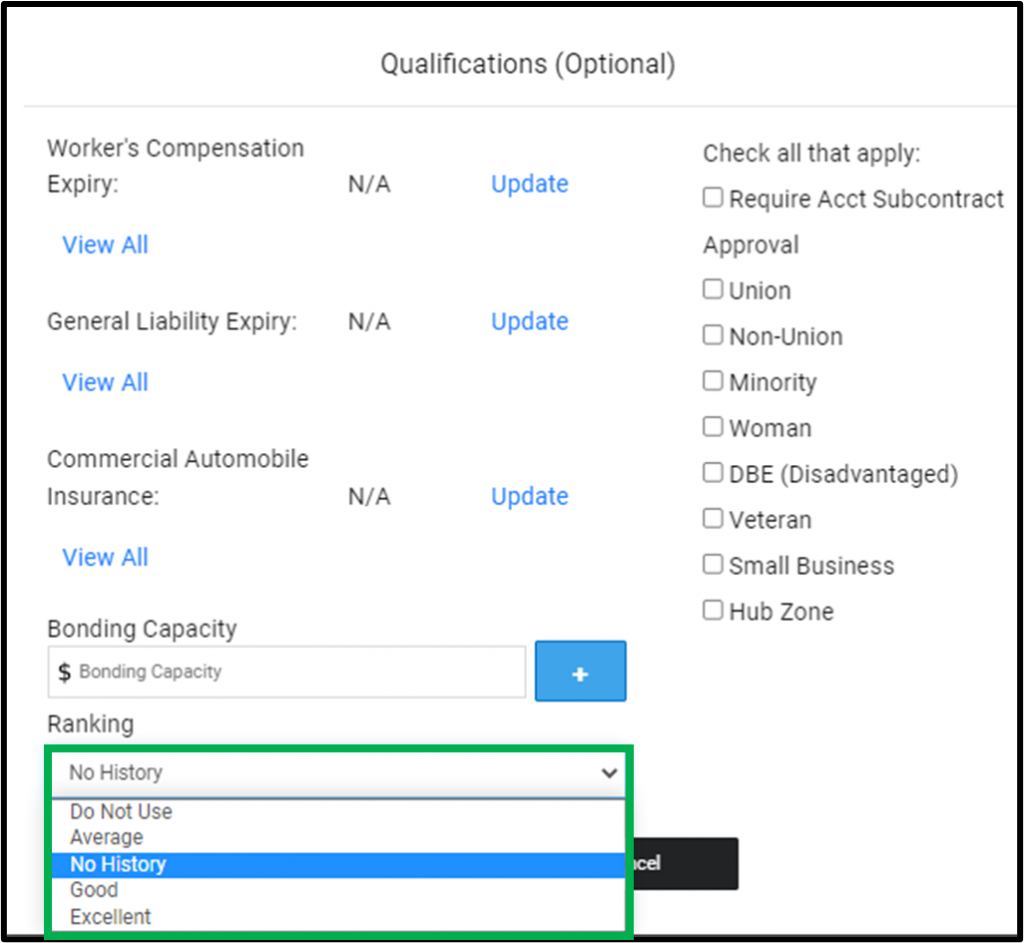
Click Save.
What Other Qualifications Can Be Added To A Subcontractor’s Contact Profile Page?
Contacts > Search Contacts > Type Company Name > Select Company > Click Qualifications



A Subcontractor can be qualified as the following (Select all that apply):
- Union
- Non-Union
- Minority
- Woman
- DBE (Disadvantaged)
- Veteran
- Small Business
- Hub Zone

Click Save.
Where Can I Store A Master Form Contract For A Subcontractor?
Contacts > Search Contacts > Type Company Name > Click Company > Company Documents
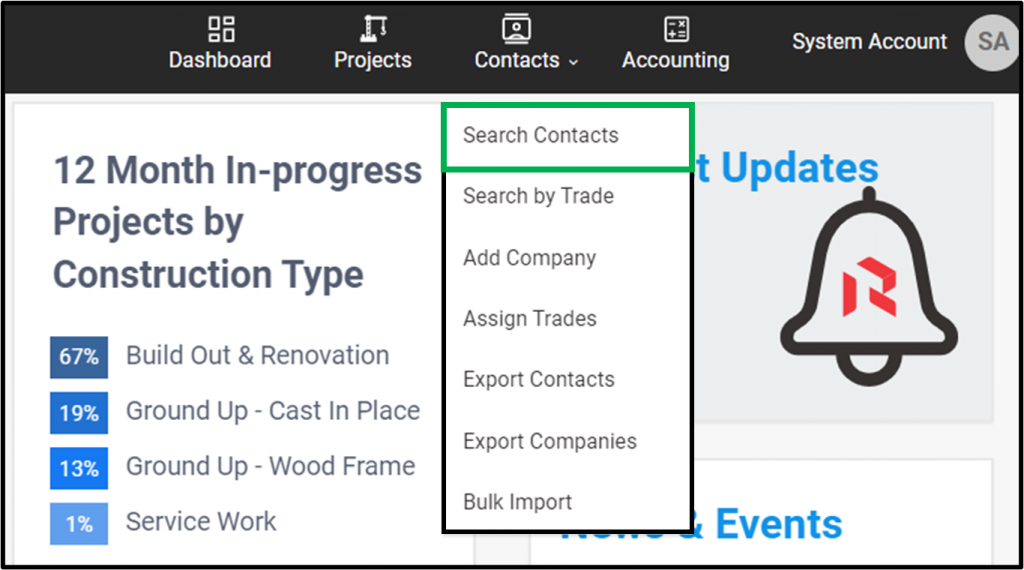
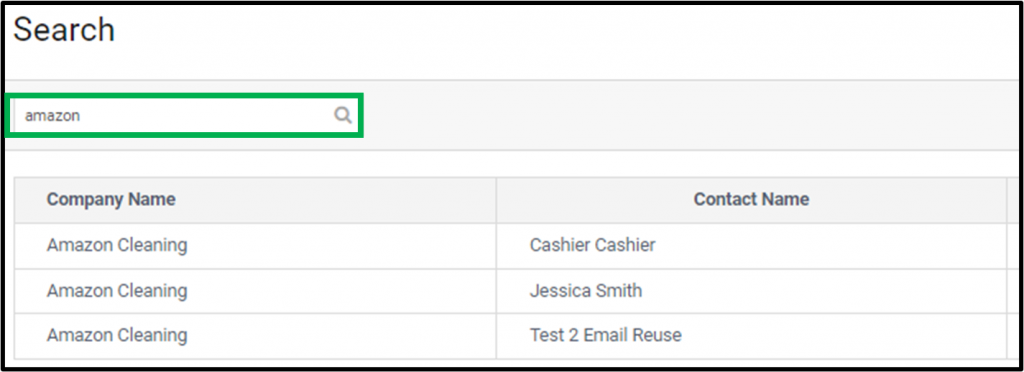
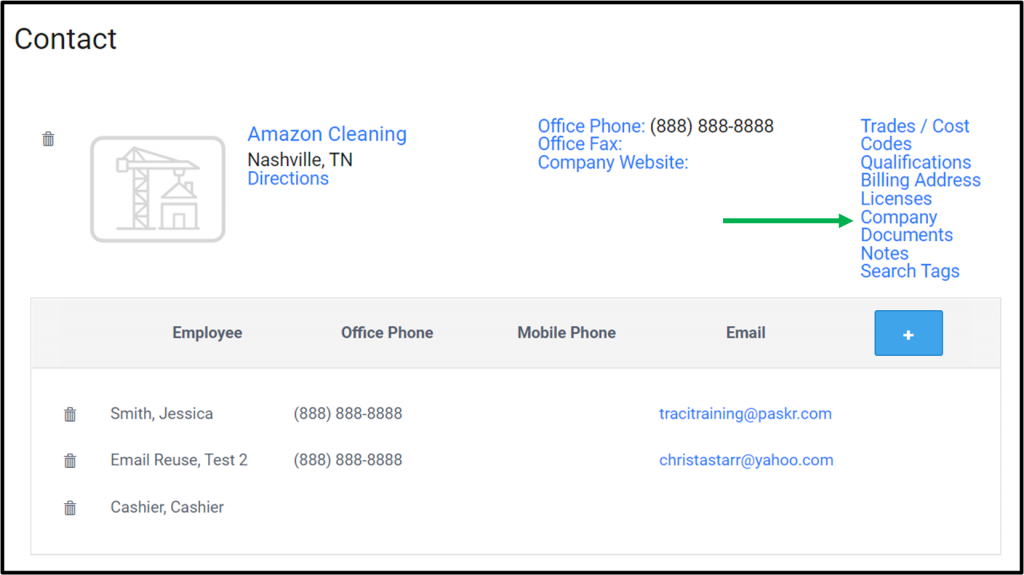
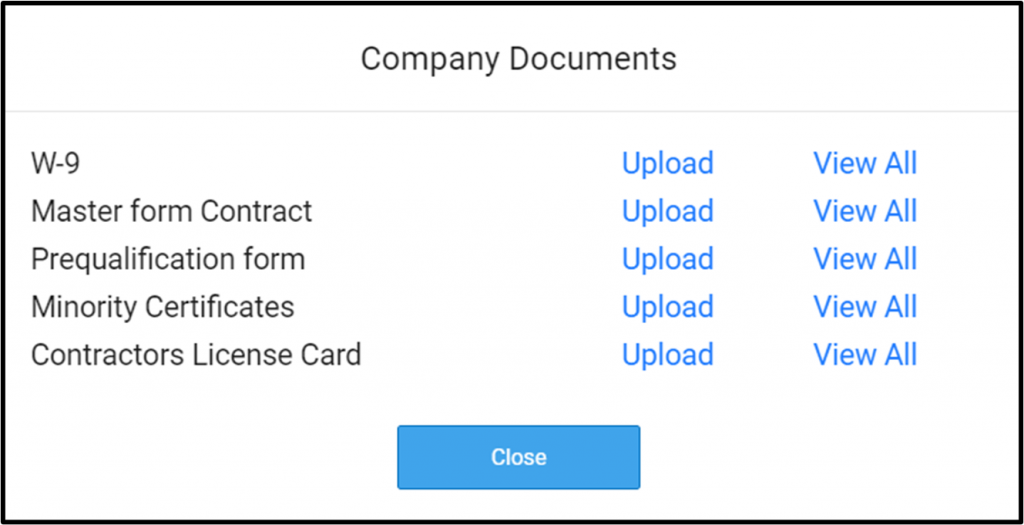
Click Upload to add the document.
Click in the box to select the expiration date. While there, click the + to upload the document.
Click Done.

