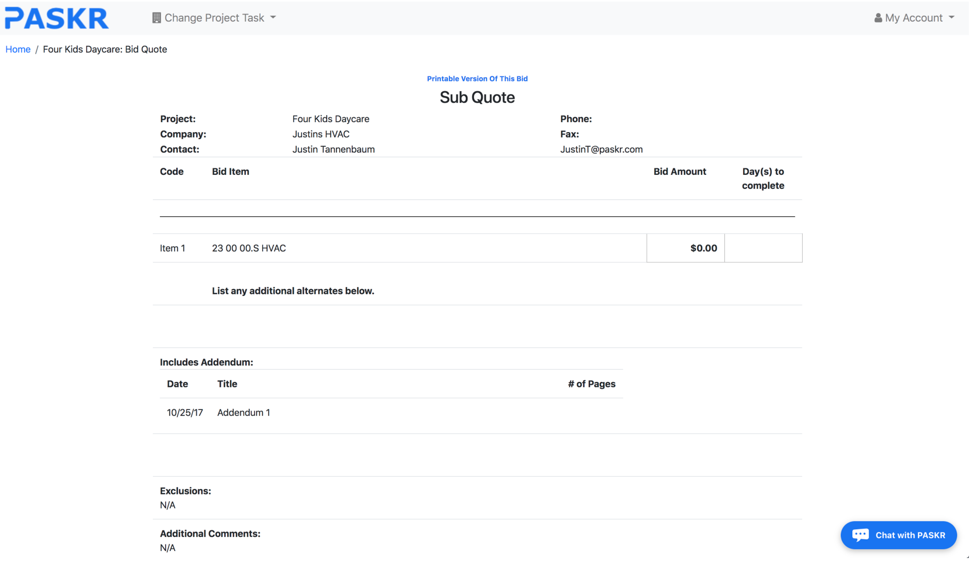- Home
- Upcoming Live Training Sessions!!
- Webinar Recordings
- Implementation Courses
- Getting Started Guide For Admins
- RedTeam Go Navigation
- Gear Icon
- Administration
- Contacts
- Projects
- Planroom
- Estimate (Base Bid)
- Bid Invitations
- Proposal Package
- Construction Buy Out
- Contracts
- Daily Logs
- Photos
- Billing
- Schedules
- Submittals
- Transmittals
- Request For Information (RFI)
- Potential Change Orders (PCOs)
- Change Orders
- Owner Change Orders
- Subcontractor Change Orders
- Internal Change Orders
- Meetings
- How Do I Add Meetings?
- Close Out
- Job Costs (Purchase Orders & Expenses)
- Required Documents
- Accounting
- Reports
- Superintendent
- Subcontractor
- Architect
- Owner
- Mobile
- Release Notes
- Glossary of Terms
- Accounting
Hello. How can we help you?
How do I submit a Bid through RedTeam Go?
Learn how to submit your bid to the General Contractor using your hyperlink in the Bid Invitation you received, as well as through the Subcontractor RedTeam Go website.
Respond to an Invitation to Bid
As a subcontractor you will receive your Invitation to Bid via an e-mail from the General Contractor. Inside of that e-mail contains a link to the online Plan Room. There you can mark your intent to bid, download and view addenda, drawings, specifications, & photos. You will also be able to view your bid items and submit your bid to the GC.
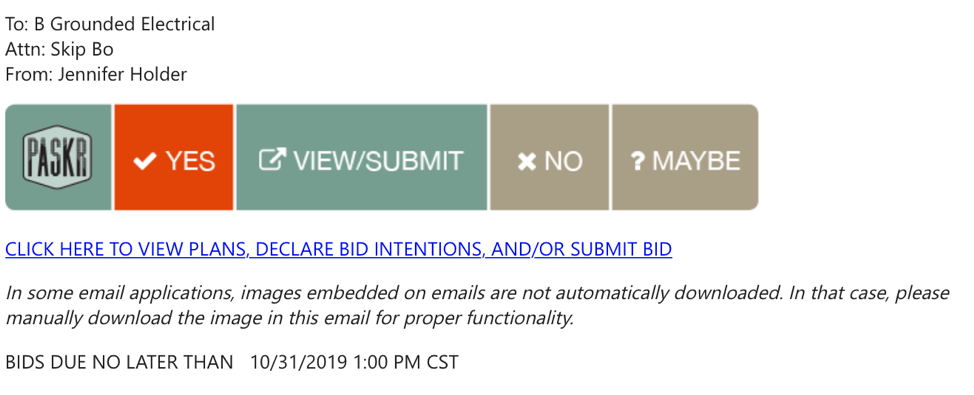
Subcontractor Global Dashboard
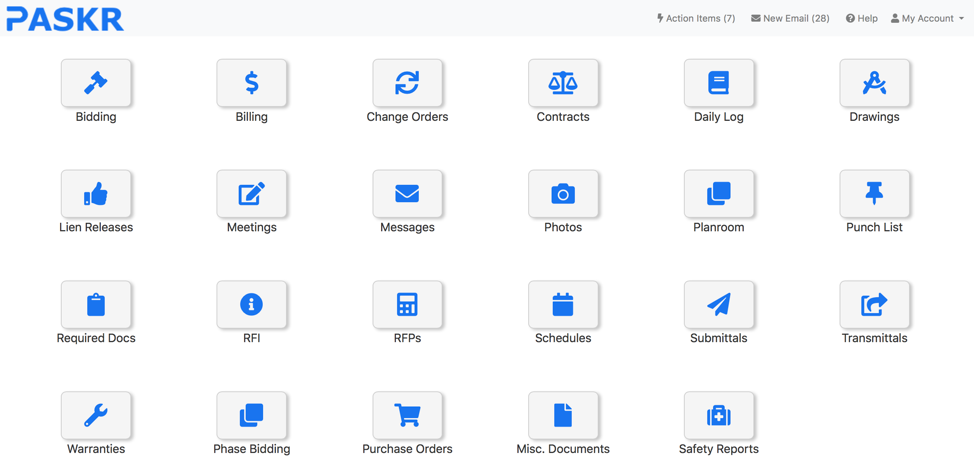
View your Quote
After you’ve submitted your quote, from the main navigation select Bidding > Select the Project Name you would like to view and you will be taken to the Sub Quote screen. From here you can view or print your quote. To print, select Printable Version Of This Bid and a window will open with a .pdf where you can save your quote to your hard drive or print it.