- Home
- Upcoming Live Training Sessions!!
- Webinar Recordings
- Implementation Courses
- Getting Started Guide For Admins
- RedTeam Go Navigation
- Gear Icon
- Administration
- Contacts
- Projects
- Planroom
- Estimate (Base Bid)
- Bid Invitations
- Proposal Package
- Construction Buy Out
- Contracts
- Daily Logs
- Photos
- Billing
- Schedules
- Submittals
- Transmittals
- Request For Information (RFI)
- Potential Change Orders (PCOs)
- Change Orders
- Owner Change Orders
- Subcontractor Change Orders
- Internal Change Orders
- Meetings
- How Do I Add Meetings?
- Close Out
- Job Costs (Purchase Orders & Expenses)
- Required Documents
- Accounting
- Reports
- Superintendent
- Subcontractor
- Architect
- Owner
- Mobile
- Release Notes
- Glossary of Terms
- Accounting
Hello. How can we help you?
Does RedTeam Go have a WIP Report?
Yes! The Work in Progress (WIP) report is available for Accountant and Executive Employee types. You will find it under Accounting>Reports>WIP Report.
The WIP report is generated using information directly from RedTeam Go’s Job Cost Statement, found under Project>Reports>Job Cost Statement. (NOTE: If you have a QuickBooks accounting integration, information is pulled back into the Job Cost Statement from QB at the top of the hour, every hour. If you do not have an accounting integration, RedTeam Go information will populate the Job Cost Statement as expenses, PO’s, and sub bills are processed.) The WIP report will use this information to populate the report at 12:00 a.m. ET for the previous day’s activity.
Under Accounting>Reports>WIP Report, you can select a date range to generate the report or export the report as a CSV file.
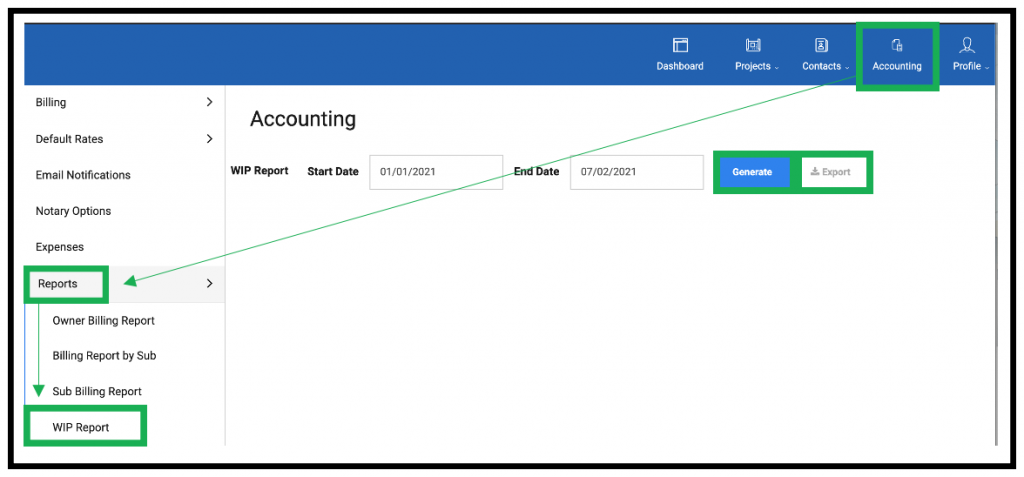
Next to the Export button, click Summary Report. The WIP Summary provides a high-level overview of information from the full WIP Report. This report opens as a PDF file for download and/or print.

WIP Summary

The WIP summary uses the following formula Contract Value – Budgeted Cost = Projected Gross Profit to display Profit.
The Over/Under Billings column (Red Arrow) on WIP Summary Report combines Cost vs Billing values from the last 2 columns of the full WIP (below) into one column with a + or – value.


