- Home
- Upcoming Live Training Sessions!!
- Webinar Recordings
- Implementation Courses
- Getting Started Guide For Admins
- RedTeam Go Navigation
- Gear Icon
- Administration
- Contacts
- Projects
- Planroom
- Estimate (Base Bid)
- Bid Invitations
- Proposal Package
- Construction Buy Out
- Contracts
- Daily Logs
- Photos
- Billing
- Schedules
- Submittals
- Transmittals
- Request For Information (RFI)
- Potential Change Orders (PCOs)
- Change Orders
- Owner Change Orders
- Subcontractor Change Orders
- Internal Change Orders
- Meetings
- How Do I Add Meetings?
- Close Out
- Job Costs (Purchase Orders & Expenses)
- Required Documents
- Accounting
- Reports
- Superintendent
- Subcontractor
- Architect
- Owner
- Mobile
- Release Notes
- Glossary of Terms
- Accounting
Hello. How can we help you?
What is shown on the Global Dashboard?
The Global Dashboard has many great features to help you get the most out of RedTeam Go.

Recent Projects card: Access recently accessed projects or click View All Projects to see a list of all projects.
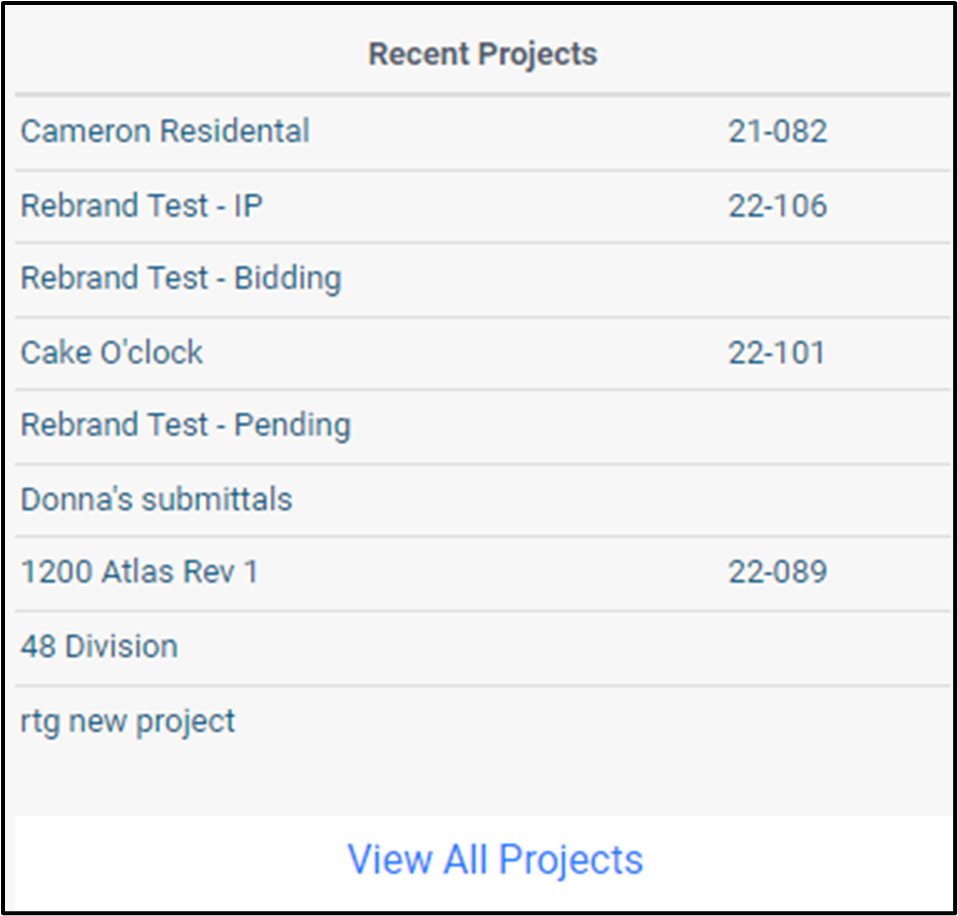
Overdue card – Quickly check your Overdue tasks. This links directly to the tasks so they can be resolved quickly. Administrators will be able to see Overdue tasks for all employees.

Click on the Employee Name to see overdue Items, due dates, and days overdue.

Click on the hyperlink to go directly to the task for completion. Click on the trash can to remove items.
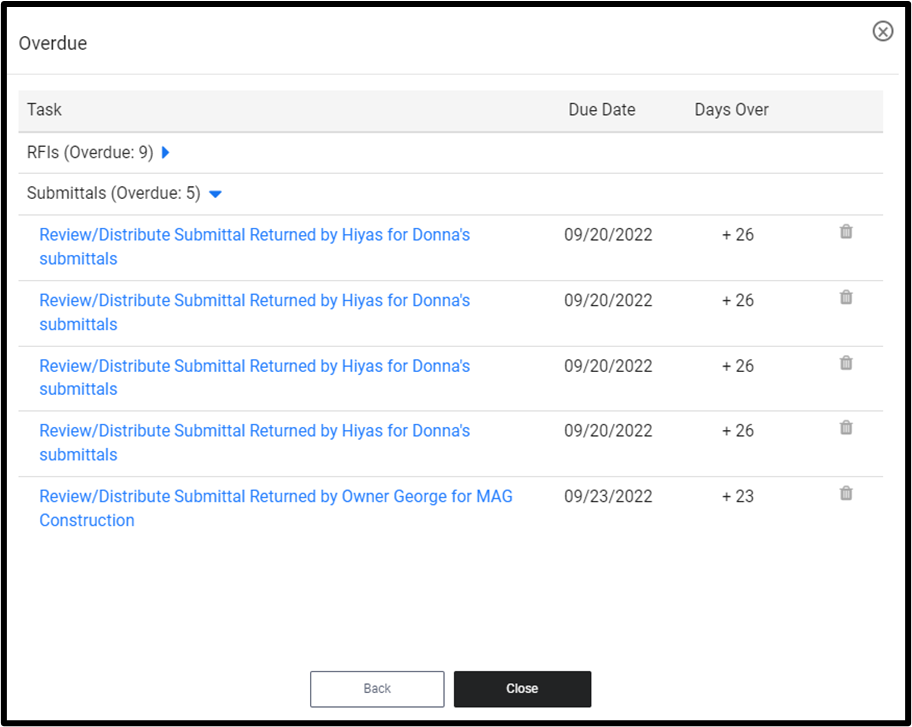
To Do card – Quickly check your To Do tasks. Administrators will see To Do action Items for all Employees.

Click on the employee name, expand task categories.

Click on hyperlinks to be taken directly to the action item

This card will show you the weather for your area.

Click on the profit card to see the budget drill down by project. Administrators will see Profit by employee.

Click on the employees name to open up the jobs they worked on.
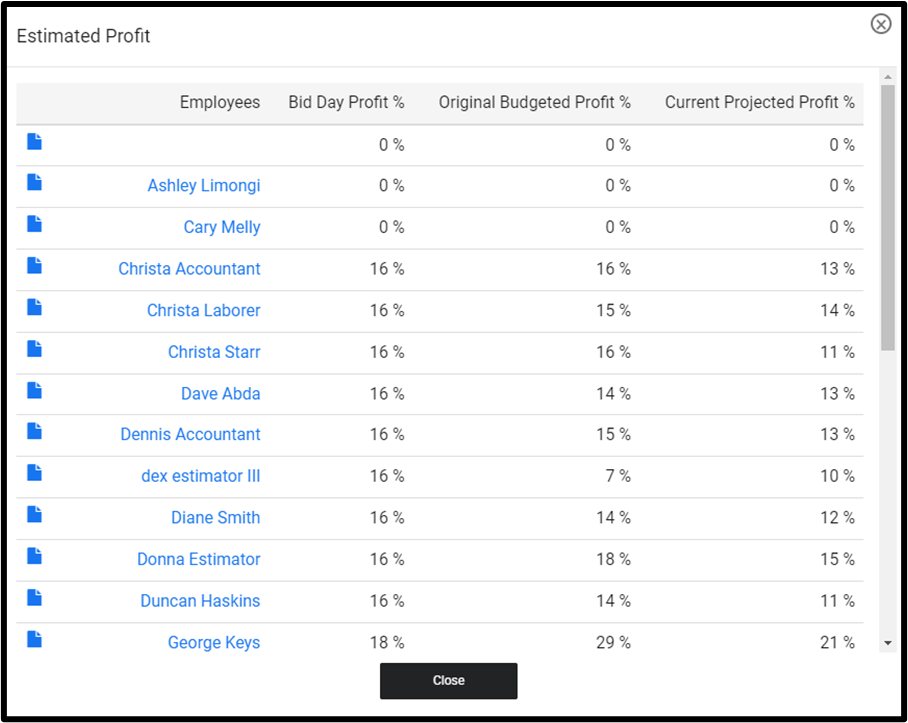
Click on the project name to open the Original Budget report for that project.

Project Pipeline – The project pipeline shows the value of total projects you currently have in the Bidding phase, Pending status with the total with value of awarded projects (Projects in Will Start Soon and In Progress)
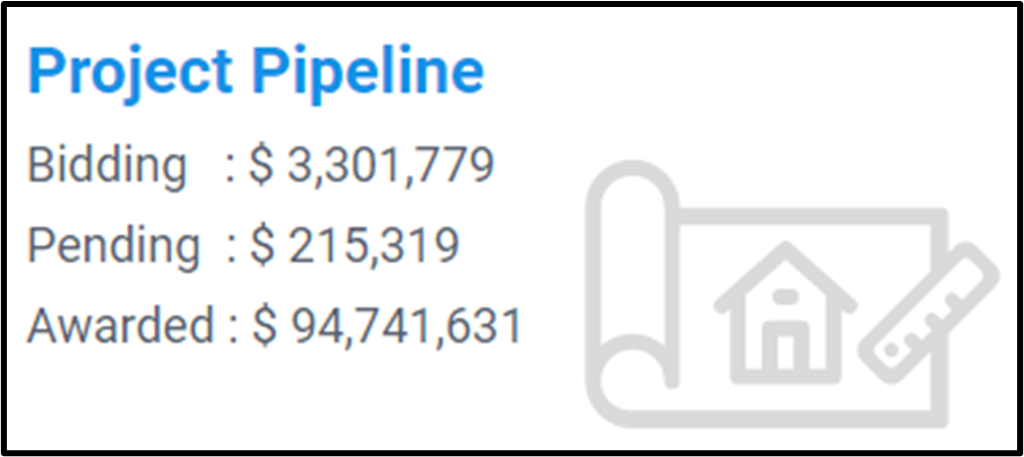
Bid To Contract Ratio – Estimators will see their success rates while administrators will see rates by employee

Click on the Estimators name to see projects won or not awarded.

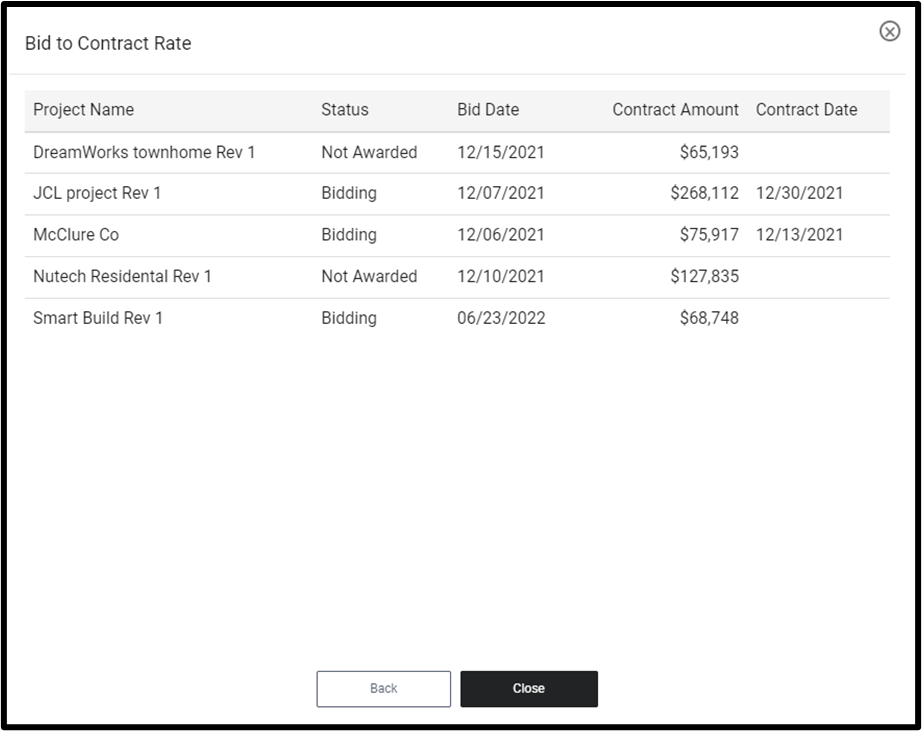
The twelve Month In progress Projects by Construction Type show the percentage of project types.

The News and Events card shows RedTeam Go news.

Project Updates- Shows RedTeam Go updates


